Top 12 best sublimation printers for beginners in 2023
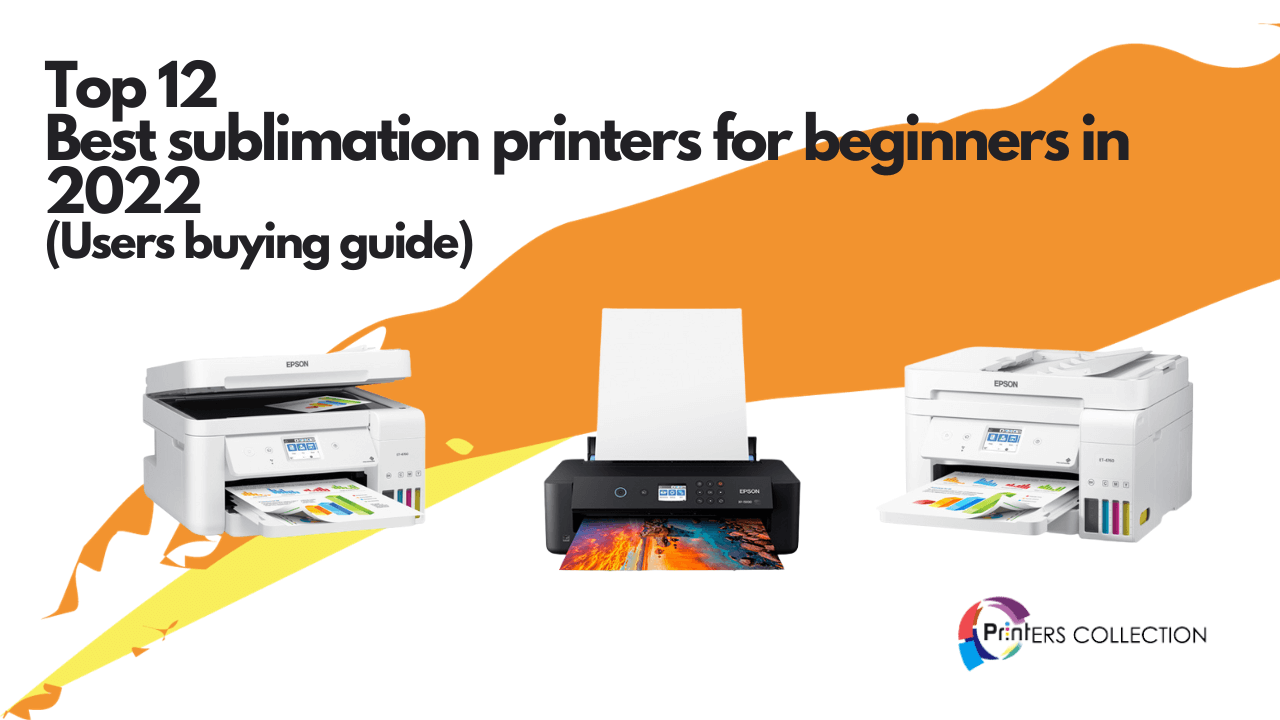
Narrating your creative ideas to professionals can be hectic. Why not print your canvas by yourself? Spreading positive vibes with colors around your newly established startup or outshining your projects is among the coolest things you can do just by having a sublimation printer.
Sublimation printing is the transfer of infographics to fabrics, papers, and other objects using sublimation dyes by the application/ with the aid of heat. This technique is used in sublimation printers to print on fabrics, plastics, and ceramics using sublimation inks that do not distort colors, leaving a clear high-resolution print. In this tour below, we have presented data after extensive research on the best sublimation printers for beginners that are available in the market and their expertise in their subfields.
Epson EcoTank ET 2720: Best Sublimation printer for home
Decorating the home or student dorms with vibrant colors is the coolest thing you can do using a good sublimation printer. Epson EcoTank 2720 is loaded with features for high-density crisp colors on posters, fabric sheets, ceramics, and sublimation stuff. It is also a perfect partner for your new startup due to its affordable price and low running cost.
Requirements to be the best Sublimation printer for the home are completely fulfilled by this device. If you are looking for best sublimation printer for home without compromising on the quality of work then, Epson Ecotank ET 2720 is an excellent choice for both home and small businesses with variable workloads. Moreover, its low running cost and easy operate ability with quality work will value the money you spent on it.
Key features
Performance
The precision core technology optimizes its performance to print high-resolution prints up to 5670 x 1440 dpi using genuine Epson inks. Micro piezo feature of heat-free printing adds crisp to colors. Borderless printing technology creates wide posters as well as sublimation prints for T-shirts, mugs, and fabric sheets. A flatbed scanner enhances the performance by scanning rich details.
Ease of conversion to sublimation printer
Cartridge-free technology allows you to easily convert to sublimation printer just by replacing ordinary color inks with sublimation dyes. This sublimation compatible printer saves a lot of money and professional support which is a key factor when you are a new entrepreneur. Its external ink tanks can easily be refilled.
Economical
Funds matter a lot when initiating a new startup. Its low cost makes it a best choice sublimation printer for beginners. Inks available in the box will last long providing you 7500 color prints or 4500 black prints.
Eco Friendly
Protecting the environment without limiting your production is a key factor for startups. Thankfully this device saves up to 90% ink with zero wastage rate as compared to printers using cartridge inks.
Easy to operate
Epson EcoTank 2720 is an easy-to-operate printer that does not require sophisticated software and works great on Air print, Google cloud print, and others. Inks can be refilled easily because of the external ink tank. A small yet colored screen is easy to operatable with a simple and elegant display
Wireless Connectivity
Another cool feature is the voice command printing ability of Epson 2720 to boost your productivity. You can also print from your smartphones or tablets by using Wi-Fi direct connectivity.
Warranty
Newbies always have trust issues while deciding on any device. Fortunate Epson printers are mostly provided with a warranty. The reliability of this compact printer is ensured by 2 years warranty
- High-resolution prints
- Low running cost
- Compact size
- In build flat scanner
- Wi-Fi and Ethernet connectivity
- Affordable cost
- Bulky ink storage
- Slow printing speed
- No 2 sided auto printing
Epson WorkForce WF 7710: A3 Printer for sublimation
Looking for an upgrade to maximize your work efficiency and meet the project deadlines easily, then Epson WF 7710 will do it for you. Compatible to handle a large volume of workload due to its high-speed quality printing. You will be impressed by its dye sublimation printing because it is economical, reliable, and eco-friendly.
After reviewing all the key features and some drawbacks (mentioned below) conclusively, we recommend you Epson WorkForce 7720 as A3 and dye sublimation printer if you work in a controlled environment and don’t mind having physical support or technical support from the company.
Significant features
Performance and Quality
High performance is guaranteed due to the precision Core used by Epson. It will help you print a huge sum of sheets effortlessly. Printing for special occasions like Halloween, charismas, or new year, feel free to print crafts, cards, designs on costumes, or pictures on printable vinyl cassettes or walls. Although, WF 7710’s performance is remarkable although we detected some paper jams only when the environment was severely cold. Don’t worry you can fix it easily by just need turning the electrical supply switch on, in the morning a few minutes before printing.
A3 Printer
Talking about that one quality that outranks Epson WorkForce WF 7710 from its competitors is its ability to print extra wider sheets. Eco-friendly nature along with its wide size of 13 x 19 landscape printing make it a top choice in A3 printer for sublimation.
Economical
Save 80% of power consumption as compared to printers using laser jet technology.
Connectivity
Wireless connectivity options like Wi-Fi direct, NFC along Ethernet support are available allowing you to print from anywhere in the office or home. For a Wi-Fi connection, first, you have to configure it from the wireless settings of the printer

Auto Documentation feeder
Another amazing feature of this list is the auto-documentation feeder. It has a support of 35 pages. Scanning, copying, and fax printing also add up to this list.
Wider Sheet Size
Epson WorkForce models have this unique and additional feature to handle large-size sheets with high-density color prints. Ranging from as small as 4 x 6 as high as A3 and A3+ along with a regular size of 8.5 x 11 inches. Wide scanning of 11 x 17 inches of paper also works pretty fine.
Sheet Storage
Inbuilt sheet storage facilities help you get rid of continuous sheet feeding with a diverted concentration on work. Thankfully it’s inbuilt space for storing 250 sheets, 20 sheets for photo printing, or 10 envelopes side by side.
Printing Speed
Printing speed of auto 2 sided prints is 9 papers per minute for black prints while it is 6 papers for color or sublimation printing.
Touch Screen
Fast and accurate touch screen access is great to ease in a device. Equipped with a 4.3-inch touch screen color display having infographics that are very easy to understand even for a layman.
Warranty
1-year warranty helps you relieve stress in case of any mishappening.
- Saves a lot of energy
- Easy to operate with touch screen
- Multifunctional
- A3 size borderless printing
- Warranty
- Nozzle cleaning is required after some time
- Less efficient in terms of ink usage
Epson WorkForce WF 7720
Best Sublimation printer for Business
Business requires swift and accurate actions for better growth and progress in the market. Epson WF 7720 can help you relieve much of your stress by providing high-quality prints with a noteworthy printing speed. WF 7720 is entry-level equipment for both ordinary and sublimation color prints for new startups and businesses at a very reasonable price. It can easily be ranked in the list of best sublimation printers for beginners based on key features explained below.
Epson WorkForce WF 7720 is an excellent choice as the best sublimation printer for business if you don’t want to compromise on high-resolution quality prints with faster speed. Compared with ancestor WF 7710, it is loaded with far more features like 3 storage spaces for sheets and large touch screen.
Key Features
Performance
Epson WF 7720 is a high-performing device loaded with extraordinary capabilities. Clear and sharp prints with a resolution of 4800 x 1200 dpi are all due to Precision Core Technology used in it. Borderless printing of 13” x 19” size sheets is remarkable. Dual-sided auto printing with a wider scanning facility helps create posters, mugs, and T-shirts along with large fabric sheets.

Auto Documentation Printing
Auto documentation feeder provides space for 35 sheets along with auto 2 sided printing
Sheet Storage
3 different storage compartments are available in WF 7720 for two different purposes. 2 chambers can store up to 250 sheets in each chamber. The third one is meant for the storage of printed sheets and has a capacity of 150 sheets. Separate spaces for 10 envelopes and 20 glossy papers are also available which is an additional feature in this printer
Printing Speed
Printing speed has always been a crucial factor while considering a device that is meant specially for business purposes. The printing speed is very fast for both color and black prints. It can print at a speed of 18 papers per minute for black and 10 color prints per minute. This will boost your business work.
Printing Size
Diversity in the range is also a key feature for a good sublimation printer. It can print sheets of different sizes ranging from 4” x 6” to 13” x 19” along with A4, letter, and Super B size
Easy to Operate
4.3-inch capacitive touch screen helps users to have an easy-to-use experience. Moreover, the display contains the pictorial representation of commands that make it easier to use even for non-relative persons. The wide scanner can scan 11” x 17” on both sides of the paper at the same time and quickly make an auto double-sided copy of it. It can also print faxes.
Connectivity
Available wireless connectivity options include Wi-Fi, Ethernet along NFC. Easily connected with smartphones, laptops, and PCs.
Efficient running cost
Although it uses ink cartridges but advancement in technology enables it to save 80% in terms of power consumption as compared to laser printers. At optimized conditions, it can print as cheap as 3 to 4 cents per paper for black pints.
- High Resolution
- 4.3” touch screen
- Auto documentation feeder
- Wider scanner
- High printing speed
- Large sheet storage
- Heavy and large size
- First time-costly
Epson EcoTank ET 4760: Best Sublimation Printer for Office
Office works are usually frequent and lengthy requiring extra precision in limited time. To cope with such conditions in the office, Epson EcoTank 4760 is the best choice. Its remarkable work efficiency, high printing speed, auto 2 sided printing along auto-documentation feeder outrank it from others. Low maintenance and running costs along with an easy-to-operate touch screen with Wi-Fi connectivity along with voice controls allow the user to print with ease.
If you are looking for the best sublimation printer for office work where the environment is steady, Epson EcoTank ET 4760 is the best choice for you. Specifications like Wi-Fi connectivity, voice-controlled printing, auto-documentation feeder, auto 2 sided printing will save a lot of time and effort, hence worth the cost spend on it also making it among the best sublimation printer for beginners.
Significant features
Performance
Next-generation precision core Inkjet printing technology with fine quality Epson inks allows users to have rich color and precise detailing. Although color density 4800 x 1200 dpi is not that great. The borderless printing feature enables you to print brochures, posters, or sublimation designs for t-shirts. Larger ink tanks allow the user to print bulky documents without any concerns. Also offers fax printing along with a decent flatbed scanner.
Auto-Documentation Feeder
The ability of auto-documentation feeder up to 30 pages with auto 2 sided printing enhances its productivity to maximum levels. Meeting a crucial office requirement makes it the best office sublimation printer.
Economical
Its cartridge-free technology helps save 90% of the money with a low running cost for ink refills.
Sheet Size
Epson EcoTank 4760 works perfectly well on a wide range of sizes including 3.5″ x 5″, 4″ x 6″, 5″ x 7″, 8″ x 10″,8.5″ x 11″, 8.5″ x 14″. Exclusively for office purposes A4, A3, A3+, A6, half letter, and executive sizes are also included in the package fulfilling all your needs and requirements. It can also store 250 sheets inside its sheet storage chamber.
Larger Ink Tank
large ink tank stores a huge volume of ink that is enough for 6000 color prints and 7500 black prints without refill.
Connectivity
Wi-Fi connectivity allows it to use freely from your smartphones, pc, laptops, and other devices.
Easy to operate
2.4” inch touch screen allows convenient usage of printers. Voice activation is a cool feature that helps boost productivity and saves precious time. The display is quite simple, elegant, and easy to operate.
Ease of conversion to sublimation printer
Cartridge-free technology provides ease in conversion. High-density printing is also well suitable for use as a sublimation printer. You can convert your ordinary color inkjet printer to a sublimation printer just by replacing it with suitable sublimation ink. Quality performance helps you print extraordinary T-shirt designs, mugs, and other stuff.
- Auto documentation feeder up to 30 pages
- Auto 2 sided printing
- Wide range of sheet sizes for office usage
- Low running cost due to cartridge less ink tank
- Larger Ink tank
- Wi-Fi, Ethernet connectivity
- Voice activation printing
- Touch screen display
- High weight
- Relatively low color density
Check our review on Best Sublimation inks
Canon Selphy CP1300: Best dye-sublimation printer
Want to decorate your office or home with delightful memories from events? Or do you love photography and want instant printing anywhere? Then you are at the perfect place where we are going to suggest you an amazing and compact device that will solve all your problems relating to printing lab-quality photographs just like a pro. Canon CP 1300 printer is a marvelous creation that is perfectly built for dye sublimation printing. Crispy and natural color pictures printed by this device will last long even help you narrate your life stories to your grandkids. The abilities of CP1300 that we will present here will help you make the best decision.
Significant Features
Performance
Dye-sublimation technology used in this printer creates vibrant color photo prints that look purely natural without yellowish or color fading problems. Cartridge dyes are used for satisfactory color density.
Water Resistance
This unique feature of water-resistant ability allows you to carry this printer anywhere you go. Amazingly, water resistance is not just limited to the device but the photographs printed by Canon CP 1300 are also water-resistant that are long-lasting easily up to 100 years which is far more than other counterparts.
Quality
Photo prints have durable high-density colors. 300 * 300 dpi resolution pictures look way natural and beautiful. Additionally, loaded with inbuilt party shuffle editing options creates astonishing collages.
Back-Up Battery
Powered with a compact and high-performance battery allows 50 prints with a simple charge. This unique feature allows you to take it anywhere to picnic, party, or other functions for instant decoration.
Printing Size
You can print pictures with variable ranges of 4 x 6-inch large size, 2 x 6 inches, or 2.1 x 2.1-inch small card size water-resistant picture.
Speed
Printing Speed is not very fast but still saves a lot of your time while visiting a professional lab for photo printing. Although, it prints a full-size picture in 45-50 seconds while for a card like a smaller one in half a minute.
Controls
3.2 inch LCD touch screen is very sensitive and easy to operate. USB connection along with Wireless connectivity is available with smartphones and tablets. Canon Selphy or canon print app that is freely available on both ios and android play stores.
- Water-resistant technology
- Portable Battery
- Variable printing size
- Use Dye sublimation technology
- Easy to use
- High running cost
Conclusion
Canon is the brand of perfection. A compact and durable device like canon Selphy 1300 with dye sublimation printing technology makes it the perfect choice as the best dye-sublimation printer. Moreover, it has additional features like a large touch screen and an inbuilt editing tool with more optimized performance allows it to stand on top of the list above its ancestral Canon Selphy 1200.
Canon Pixma MG3620: Cheapest sublimation printer
The budget has always been a key factor while deciding to buy any product. We feel that this worldly thing might not stop you from achieving your ambitions. So now, shortage of money is no more a hurdle in buying one of the best sublimation printers for beginners as we have found the best fit for you. This classical printing device from canon can solve your problems by fulfilling all your basic needs. Not just cheaper, it is also packed with some of the following quality features.
Key Features
Affordability
Affordable printers are always a hot topic for beginners and new enthusiast entrepreneurs. Canon MG3620 is available at prices as low as under the 100-dollar mark making it to the list of under 100-dollar sublimation printers category.
Performance
This inkjet sublimation printer performs extraordinary as compared to its price. The picture quality is very good and colors are sharp even on non-glossy papers. Works nicely on glossy papers. Even if your device is out of color inks, instead to stop working, it will continue your work using black ink.
Auto 2 sided printing
Another feature of this list is automated double-sided printing. You don’t need to shift papers side by side to print on both sides.
Printing
Both bordered and borderless printing options are available in Canon’s small sublimation printer MG3620.
Sheet Size
operate able sheet size range from small card size, 4 x 6 inches glossy photo prints to standard 8.5 x 14-inch sized sheets. Scanner, embedded with a flat scanner digitalize your files properly.
Easy operate ability
Fine rubber finished buttons are easy to operate, clearly visible, and simple.
Connectivity
Along with a cabled Ethernet connection to laptops and computers, Wi-Fi direct connectivity with smartphones is also available. You can easily print images, text, or anything you want using Canon print, cloud print, or Airprint like apps.
- Cheap Price
- Auto 2 sided printing
- Easy Connectivity
- Quality prints
- Borderless printing
- Cartridge inks may be costly for heavy usage
- No LCD
Conclusion
Canon MG3620 is an excellent printing device for students and beginners because of its cheap price. Although ink cartridges are costly but still way less than investing hundreds of dollars just to save a few when your workload is limited. You can get an advanced one when your budget and workload increases until then it is the cheapest sublimation printer for beginners.
Sawgrass SG500: Best sublimation printer
Fed from continuous maintenance of your old converted dye-sublimation printers? Or building a professional setup for sublimation printing services, sawgrass printers are the best choice with full and optimized features because they are exclusively built as sublimation printers. Sawgrass Virtuoso SG500 comes with UHD ink along with lifetime customer support that is provided by the company. Decent quality printing, low running cost, and simplified features will always let you praise yourself for this selection. Without any hesitation, we can conclude that this is the best printer for sublimation.
Package Contents
comes in a modest packing style with a few items along with the printer. All items are raped decently for protection. The highlighting item is the complete set of Sublijet UHD ink cartridges that not only looks premier but their performance is also amazing.
Build Quality
the printer does not appear as mighty, stylish, and attractive as others available in the market. The simple and decent shape matches with earlier group members like Sawgrass SG400. The plastic used in it not just feels strong build but also lasts long.
Significant features
Performance
High-density sublimation prints with vibrant colors is the key feature of this device. The great performance is due to the synergistic effects of the machine and the Sublijet UHD inks. This not only minimizes ink usage but also enhances the quality of images printed by SG500.
Creative Studio
A free license for CreativeStudio online is provided additionally to help you understand and learn design creations. You will be able to build your design studio with it.
Economical
Alteration in the previous SG400 model along with the addition of roll bar helps save a lot of energy as well as ink. High durable nature of the material used in it will not tear out soon. Moreover, specifically build for sublimation printing also lowers much of the maintenance problems that are associated with converted ones.
Sheet Size
You can use the old SG400’s bypass tray for it also. Standard printing size is 8.5 * 14 for papers and posters or glossy sheets, the size easily extends to 51 inches long.
Auto maintenance
Another exciting feature is auto cleaning of inks splashes and other dirt particles that prevent major faults.
Compatibility
You can easily upgrade to the next model with a few changes when the new model will come to market. Just like SG400, which can be upgraded to SG500.
Warranty
2- years box packed warranty is provided by the manufacturer for any malfunction except accidental breakage.
Technical Support
What if we tell you that Sawgrass Virtuoso SG500 comes with lifetime support? Yes, it is only provided by Sawgrass. Your every query, confusion, or problem is solved by the technical support team every time for free.
- High performance
- Sublijet UHD inks
- Warranty
- Lifetime technical support
- Compatible
- Durable
- Do not work well on 100% cotton fabric.
Conclusion
By explaining such a lengthy list of qualities and features, we can conclude that Sawgrass SG500 is the best sublimation printer available in the market at such a low price. Unless your work is specifically on pure cotton. Sawgrass printers are ideal for goods business as they will never turn old because of continuous upgradations.
Brother MFC-J995DW: Affordable sublimation printer
The next device on the checklist of best sublimation printers for beginners has this affordable and decent sublimation printer. A low price tag will help you resolve much of your buying issues as a beginner without compromising on printing quality. Works perfectly well on fabric sheets, T-shirts, mugs, and posters. Indeed, it is a good starter package for your new business. Brothers cartridge inks are available within the box that lasts long and provide sharp color prints.
As a Kickstarter to your new journey for printing mugs, Ties, and other sublimation art, The Brother MFC-J995DW INKvestment is an excellent choice as an affordable sublimation printer. You will get good quality work at a reasonable and affordable price with a low running cost.
Models
Currently there are three different variants available in the market.
MFC-J995DW
- Basic variant with ink capacity up to 1 year come within the box but it does not depend on time but usage, almost 3000 prints.
MFC-J995DW XL
- Extended Variant is loaded with larger ink Cartridges that last for twice more prints.
RMFC-J995DW
- This renewed model works up to 80% capacity and its guaranty is covered by amazon guarantee services. Although additional items are not original but work well according to them.
Salient Features
Performance
Inkjet technology used in it make it more favorable to print excellent and sharp prints. The printing resolution of dye-sublimation prints is around 1200*600 dpi which is very good at such an affordable cost, even better than some high costing products.
Design
External body made of plastic looks modernized and stylish. Yes, you can say that it adds beauty to your office looks.
Auto duplex mode
Auto 2 sided printing options are available and surprisingly along with the auto 2 sided scanning option also. So you can scan and print both sides of documents easily.
Sheet Size
The sheet sizes are not extraordinary but standard like legal, A4, envelope, photo, and 8.5 x 11 inches.
INKvestment Tank
there is a large internal ink tank that uses ink cartridges only made by brothers like Genuine LC3035BK which can print 6000 black pages by minimizing ink wastage.
Page Gauge
have you ever experienced the scenario when you started to print an important file urgently and your printer runs out of ink? I do have once but now no more worries like this. Page Gauge is an amazingly helpful tool that will visually inform you about the expected number of remaining sheets that can be printed by that ink.
Display
wide 2.6-inch LCD touch screen is easy to use and runs smoothly for easy operations.
Connectivity
Wireless connectivity enables you to print freely from anywhere in the house or office using routinely used printing soft wares like google print, Airprint, and Wi-Fi direct, etc. As usual, Ethernet support is available.
Printing Speed
The printing speed for monochromic print is about 12 papers per minute and for multicolor, it is 10 pages per minute.
- Affordable
- High resolution
- Auto duplex
- Economical
- The back paper tray is not good
Check our list of Best affordable sublimation printers
Epson Expression Photo HD XP 15000: Photo sublimation printer
Professional photography requires a device that can print colors on paper as in digital form. A bunch of printers claims to be best for photo sublimation printing even the famous canon IP8750 has a lesser resolution than this. We found that the crisp, density, and depth of colors in Epson HD15000 is far more than others making it the list of top competitors for best sublimation printers.
Salient features
Performance
High performance with vibrant, clear, and natural colors with the highest resolution that is 5760 x 1440 dpi. Shocked to know such high resolution, it’s not the end. You will be further amazed by reading below. The running noise and vibrations are very low.
Ultra HD Inks
Not like a regular printer having 3 or 4 inks, Epson XP 1500 comes with 6 different Claria photo UHD color ink cartridges with 4 conventional and 2 specially added to enhance picture quality which will blow your mind.
Wider Printing Size
the printing size is very dynamic with a long-range from printing small photos of 3.5 x 5 to large poster size up to 13 x 19 along with others sizes like A4, A6, and legal. Although it is more inclined towards the photo sublimation printing category than regular documents printing.
Connectivity
Multiple connectivity options are available in this printer including Wi-Fi, Ethernet, USB, and USB host.
Durability
Fine quality plastic is used in this printer which gives a hard and sturdy feel. A completely black appearance from all sides makes it look bold and aggressive.
Easy to use
Feasible connections with windows and macOS, the operating system is really easy and simple without any complexions. The first setting is also easy and becomes easier by the manual present inside the box that helps to assemble it quickly and confidently. Works fine in low temperature and high humidity without worries.
LCD color screen
Not the touch screen but 2.4 inches color display LCD screen is good and convenient to use.
Sheet Storage
Large rear tray can hold up to 50 sheets of long-sized papers easily while the front one slides able and can hold up to 200 sheets.
Auto duplex
Auto 2 sided printing together with borderless printing enhances the qualities of Epson Expression Photo HD XP 15000.
- High-resolution photo printing
- Noiseless printing
- 6 Claria UHD ink cartridges
- Good for photo sublimation
- Auto duplex
- High running cost of inks
Kodak Dock & Wi-Fi Portable 4×6” Instant Photo Printer: Heat transfer sublimation printer
Want an instant photo printer? This choice is only meant to print quality, high-definition photos instantly. it will take lesser time to print your rich-colored photo than reading our review so you can better understand how quickly it works. The special heat transfer technology is used in this dye-sublimation printer. It is the best choice for beginners who are looking to start a new photo printing business.
Salient Features
Performance
The stunning D2T2 thermal transfer technology helps print sharp, crispy, and high-density photo prints in a short time and the color quality that will never fade away.
One-click print
Fed off different commands or printing settings? then no more now you can just print your cool 4*6 inches photos with a single click.
Smart Charging
The fast charging feature is very impressive and works well. Moreover, it is also like a power bank and you can use it in case of emergency to charge your phones and other small devices.
Connectivity
This printer can connect with Wi-Fi, USB, and also by the connecting port available on the top just like a charging pin. This can also be used as a charging pin in an emergency.
Apps
A bunch of other conventional apps can be used along with recommended one that is Kodak Photo Printer App for editing, applying filters or making collages, etc.
- High-resolution Photo prints
- D2T2 technology
- Single touch printing
- Fast charging and portable power bank
- Low running cost
- One size photo prints
Epson WorkForce WF-7210: Good Sublimation printer
Looking for a medium-range Epson sublimation printer that can handle a massive load of work easily, Epson WF7210 will do it for you. Its printing quality is very impressive due to its wide printing size capacity and rich color density prints. The printing speed is also fine with both sublimation printing and black-colored printing.
Salient features
Performance
The performance of this printer is appreciable as compared to laser technology printers because of the precision core technology used in it. It not only helps to produce sharp and rich colored sublimation prints but also enhances speed and color density with minimum wastage of ink.
Durability
Epson printers always had this salient feature of being durable and lasting long.
Economical
The latest and efficient technology helps you save 80% energy consumption as paralleled to laser printers.
Auto Duplex
Another quality feature is the auto 2 sided documentation printing that will save your precious time along with paper sheets. It supports printing up to 11 × 17 inches size sheets
Dash Replenishment
Couldn’t understand the term? No worries it’s a unique feature that once activated will never let you run out of ink during printing. No, it does not store ink for emergencies or something else, it’s an alarm and indication feature that will tell you that how many sheets you can print with the ink cartridges that are installed in the printer so you can order a new one on the right time.
Sheet Size
Ultra-high range of sheet size makes it to a demanding list of sublimation printers. Epson WorkForce WF-7210 can print a variety of sizes like photos of 4 × 6, conventional 8.5 × 11, A4, A3, or the widest of all 13 × 19 inches paper for print fabric sheets and posters.
Connectivity
Wi-Fi, NFC, and Ethernet connectivity options are available. For using NFC, first, you have to install a recommended application.
- High-quality prints
- Wider printing capacity
- Bulky printing
- Auto duplex
- Small 2.2 inch screen
- Use only Epson cartridges that might be costly
HP OfficeJet Pro 9025: All in one sublimation printer
Not all the users have the same and specific needs some have multipurpose requirements like documents printing and sometimes sublimation printing. In this list of sublimation printers for beginners, we included this dynamic and multipurpose printer that can do tasks like scanning, fax, copy, documentation printing. Hp products have always been in the hot talks of the town due to their durability and quality products that are made to solve problems of the user as we are doing here in this article to prevent you from wasting a lot of time in comparison instead we gathered our research data and findings to help you chose best fit for you. Talking particularly about OfficeJet Pro 9025 which is an advanced model of Officejet Pro 8025 and 9015, has the following significant features.
Performance
the performance of this mid-ranged printer is not compromised on any frame. The quality of sharpness and clarity is fairly good in this printer. Although its main purpose is more inclined towards document printing in office or by students composing their research or thesis work.
High Resolution
you can print with two different resolutions, is 600 x 600 dpi for documents and 1200 x 1200 for sublimation printers which is quite good in this category.
Auto duplex
the auto 2 sided printing is available for printing clean and clear prints with good quality while the auto 2 sided scanning option is not available as the scanner is flat-bodied.
Auto Documentation feeder
the office compulsory feature of auto-documentation feeding is provided with the support of up to 35 pages that improve the working performance.
Sheet Size
All the standard sheet sizes are supported in this printer.
Printing Speed
this feature will catch your attention from other counterparts that the speed of printing is very impressive. you will get 24 black prints per minute while 20 ppm for colored printing. Scan printing speed is also very good as you can get your wide-sized scanned image in just 12 seconds.
Sheet Storage
continuous sheet feeding isn’t always convenient especially when you have a lot to multitask along with printing. the rear storage tank can store 100 sheets while the front supports up to 500 sheets.
Touch Screen
3.7 cm colored touch screen is embedded to the front of the HP OfficeJet Pro 9025 printer to control all its working. Although there are no buttons and it might be inconvenient for new users but the touch sensitivity is very good.
Connectivity
USB, WIFI, and Ethernet connectivity options are supported.
Ecofriendly and convenient
The Hp ink cartridges are ecofriendly and recyclable which not only reduce environmental waste but also help lower running cost as the company provides ink to your home at just 2.99 per month.
- Multipurpose
- High printing speed
- Ecofriendly
- Durable
- Auto duplex
- Auto documentation
- Slightly noisy when working
Conclusion
At the end of this detailed comparison analysis, we can assure you that each fact that we mentioned or highlight above is genuine and 100% valid lies within ethical values. Although, our review might mismatch with descriptions by manufacturers as our data is thoroughly based on research and analysis by our team. We are here to build a relationship of trust with you. So, if you find something important that we should address in the coming review, drop a text in the chat box. Your suggestions will always be appreciated
Buying guide for best sublimation printer for beginners
There are some of the key points that are important to undermine while selecting a device. Following are some of the key aspects you should keep in mind,
Easy to operate and convertible to sublimation printers
Being a newbie, among the most concerning things is to operate a new device. Printers like Epson eco tank printers are easy to operate with little or no background knowledge. They provide a simple and clear interface that doesn’t require specific or additional software to handle them. They can easily be altered into a sublimation printer just by replacing the ordinary ink with sublimation dye.
Affordable cost
Starting a new startup with a limited budget is a matter of concern for entrepreneurs. They are worried to gain quality in their work along with low cost. Some sublimation printers are affordable and perform superbly in terms of quality.
Low maintenance
Maintenance of printers for regular and prolonged use can be a hectic task for non-professionals. Sublimation printers for beginners must be easy to maintain with the fewest objects requiring maintenance. Ink tanks and drums should be easily replaceable.
Printing size
The normal printing size is 8” 4’ in most of the printers. This is an ordinary size but if your particular requirement is wider than the ordinary one, then you should pick according to that will help you accomplish your goal.
Color perfection
Dull and fainted color marks can also faint your project remarks when appears unnecessarily. To avoid such problems remaining within budget limits, you should go for the printers having more individual inks that will help refine color gradients. The print quality of these printers will be richly colorful.
Frequently Asked Questions
What is a Sublimation printer?
A machine that transfers special inks from solid form to paper sheets and then to other kinds of stuff like fabrics, mugs, T-shirts, etc by the application of heat and pressure on that print. This machine is called a sublimation printer.
What is the best sublimation printer?
After comparing all the pros and cons of all the top-ranked competitors, Sawgrass SG500 stands above all in all categories like durability, performance, printing quality, and cost. Moreover, this printer for sublimation printing is manufactured especially according to its needs.
What printers can be used for sublimation
Not all printers can be used for sublimation. Color printers with specific technology can be converted to make it able to print sublimation arts. Printers that work on dye sublimation printing, inkjet printing, and piezo technology can be used for sublimation by changing their inks.
Which is the Best Cheap sublimation printer?
Many sub printers in the market are easily available for under $100 but most are just a waste of money. Their performance does not meet their high chanted slogans. According to our choice, Canon Pixma MG3620 is the best one. It is not just cheap and affordable but it performs very well even matches with lab photo prints when edited properly with its inbuilt editor.
How does a sublimation printer work?
The sublimation printer works on the principle of transferring dyes from solid state directly to gaseous state by the application of heat. The heated dye particles attach with the polyesters of fabrics forming a durable bond. Firstly, a complete color design is printed on the sublimation paper which is then placed over a concerned object like fabric or ceramics. Then by applying heat and pressure, these color designs are shifted to attire objects.
Which are the best manufacturers of sublimation printers?
The market is full of competitors with an enormous quantity of products. Each has high claims about the sophistication, durability, Eco-friendliness, and easy to operate able nature of their products. Some of them might just have them in their publications but some achieve the landmarks that they mention. To help people find best of the best sublimation printer, we worked extensively to figure out the best pick for you.
Among the top competitors, Epson and Sawgrass are two top-ranked manufacturers for producing the best printers for both commercial and personal usage. While companies like Mitsubishi, Kodak, and Canon also have produced some of the finest printers. Epson America, Inc. is a leading manufacturer of a bunch of products including printers, scanners, projectors, and other automation systems. The main focus of their interest is eco-friendly printers. While sawgrass just manufactures sublimation printers with a variable range from personal to commercial sublimation printers. But here we are going to discuss the best choices for beginners.
What is sublimation?
It is a common term used in chemistry. It is the process of conversion of the solid-state matter directly to the gaseous phase without going through a liquid phase. It can be due to ultra-high temperature that quickly vaporize the solid matter or may be due to pressure dynamics. In sublimation printing, pressure phenomena is used.
What is the opposite of sublimation?
The opposite of sublimation is deposition also termed as desublimation in which gaseous matter is directly solidified to a solid state without a liquid phase.
Can EcoTank printer be used for sublimation?
Yes, EcoTank printers can be used as sublimation printers by replacing ordinary ink with sublimation dyes. In fact, they are built keeping in view this prospective also. So there are no major changes required to convert them. It’s just ink replacement and you are ready to print.
Can you sublimation print on vinyl?
Vinyl is high-quality and moisture-resistant plastic. For printing, it requires high-density colors as some of them might not shift on it. So conclusively we can say that “Yes” we can print vinyl. Moreover, Epson WF 7710 is recommended as it creates sharp and crispy colored sublimation prints on vinyl.
Does Epson have sublimation ink?
Epson printers come with ordinary colored and sometimes ultra HD color inks in their boxes. But Yes, Epson manufactures both sublimation ink cartridges and ink tanks also. If you want one, you have to order on your own.
Is sublimation printing profitable?
Now a day it is the talk of the town. A lot of people are running profitable businesses selling products of sublimation printing like T-shirts, mugs, and sheets you would have often seen.
Can you do sublimation printing on wood?
Not only on wood but you can also print on ceramics, fabrics, and metals. To print on any such material, you must have a high-resolution print with optimized density good color transfer. For better results, a minute polyester coating is recommended as the ink droplets bind with the fiber particles.
Can sublimation be done on 100 %cotton?
Yes, it is possible but the problem does not lie in the process but in the next process that is the durability of the print. The ink does not attach firmly and fades away quickly after washing so polyester material is recommended.
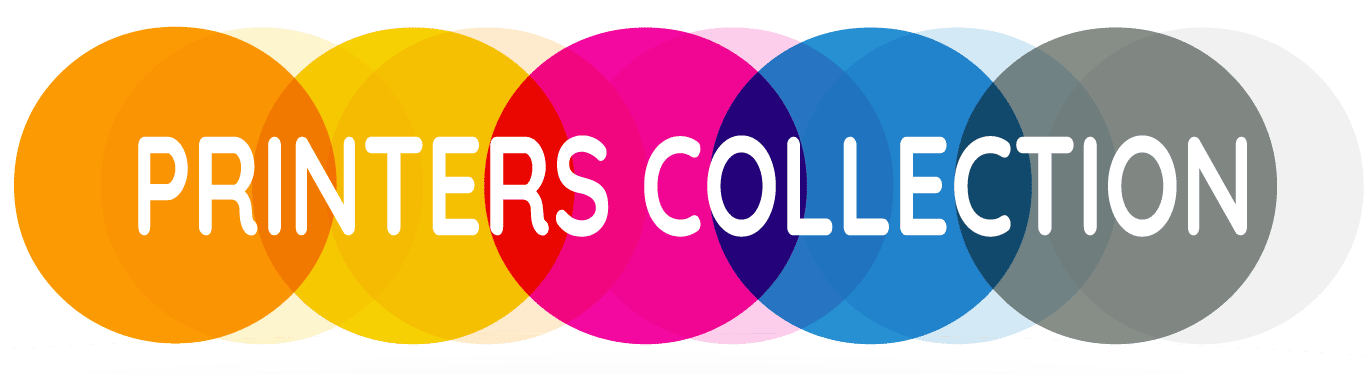
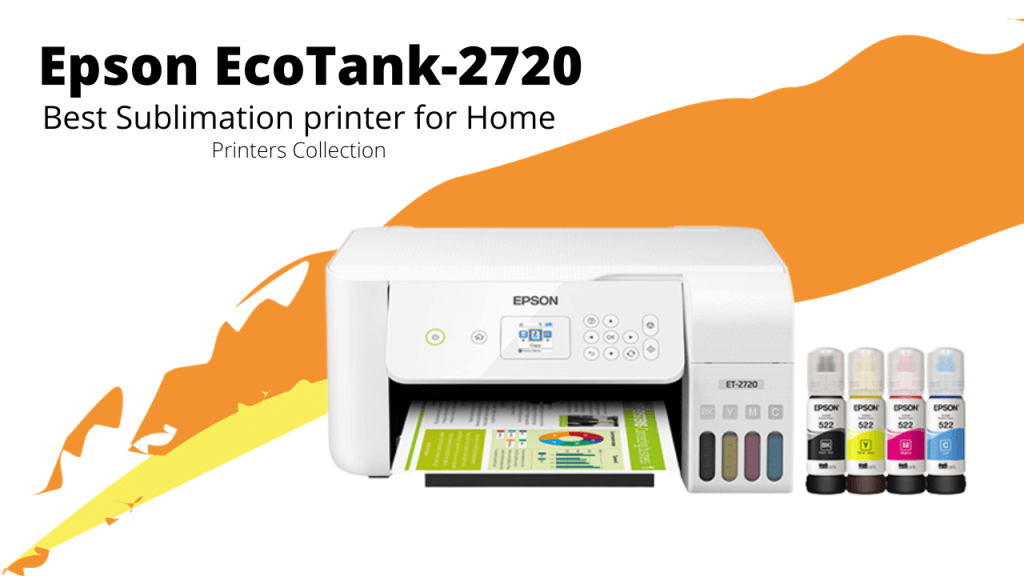
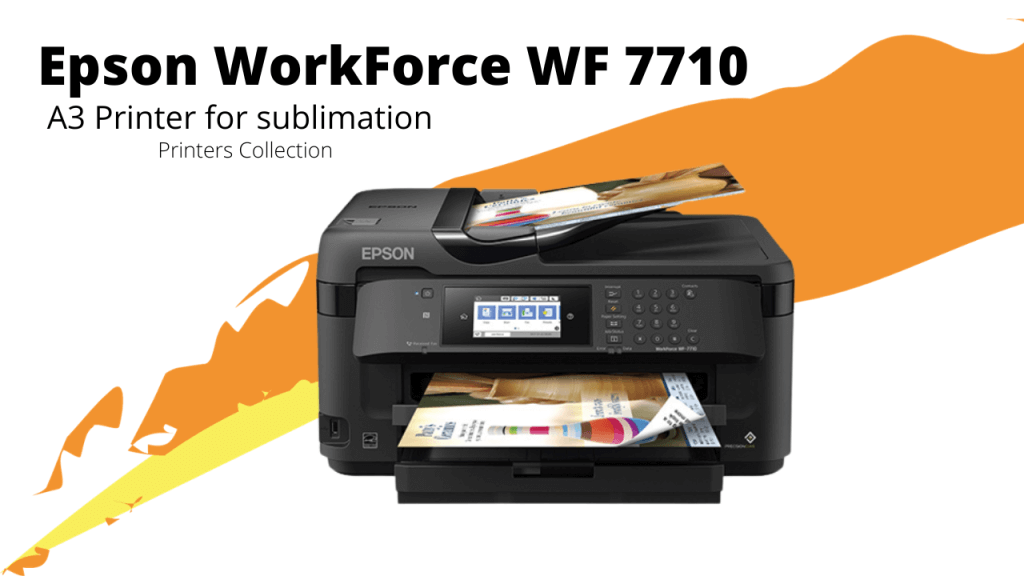
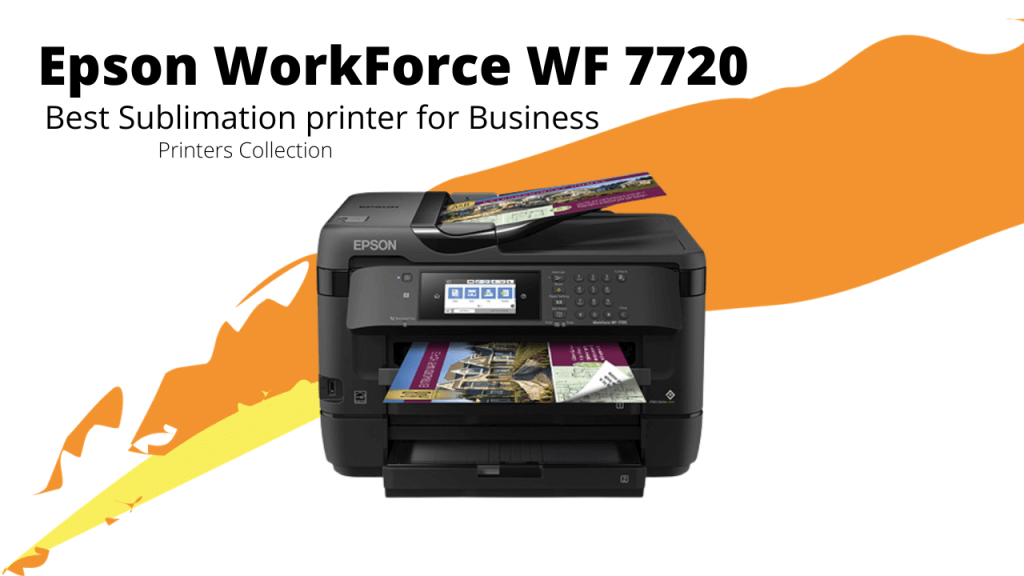
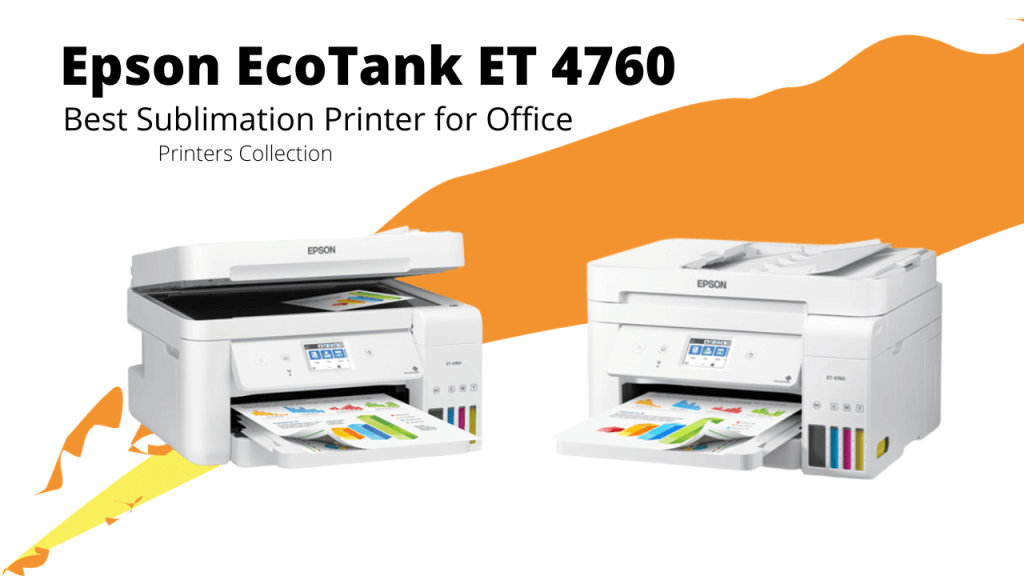





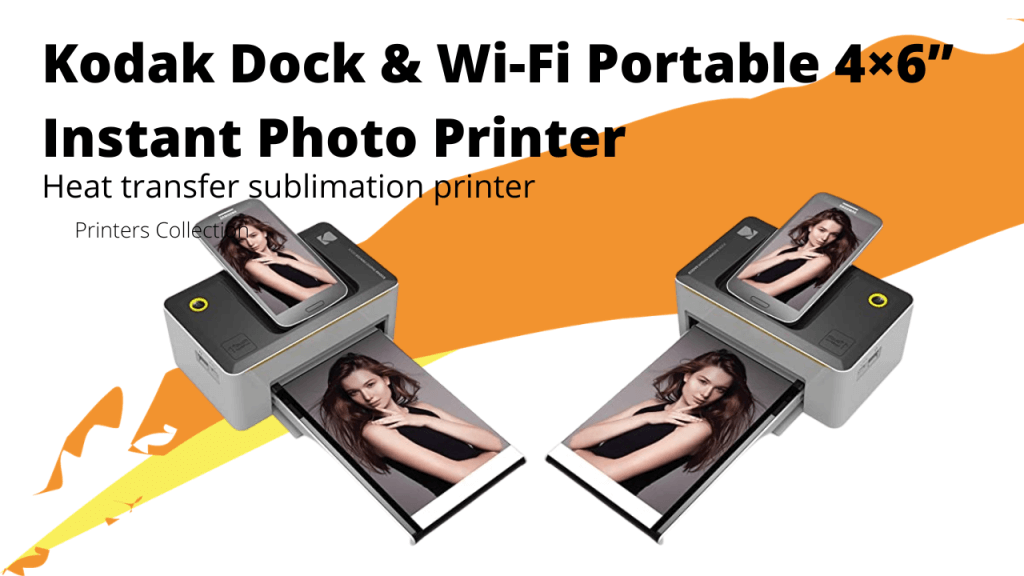
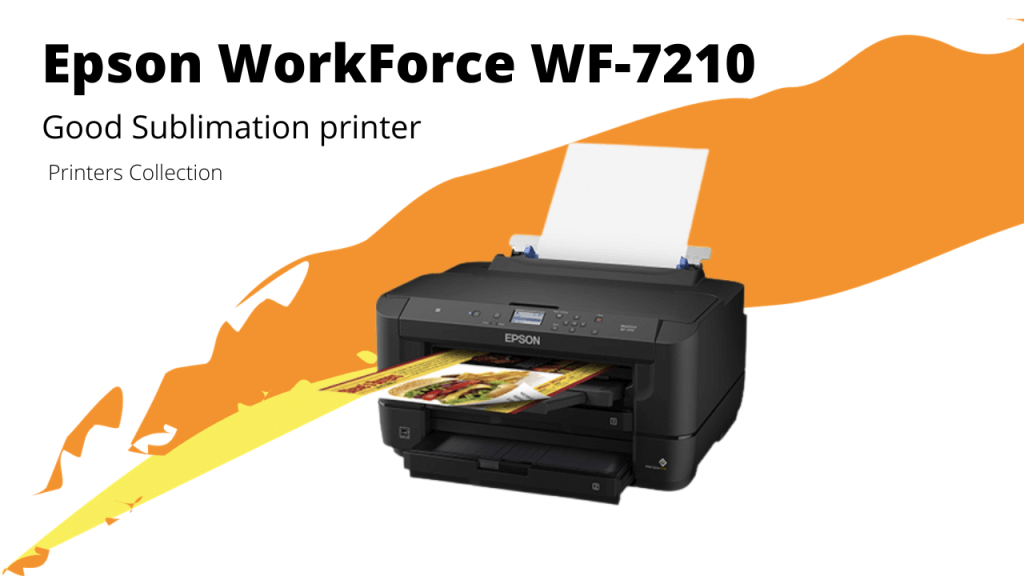




[…] Top 12 best sublimation printers for beginners in 2022 […]
[…] Top 12 best sublimation printers for beginners in 2022 […]