Top 15 best Epson Sublimation Printers

Small ink droplets which are millions times smaller than water but each drop possess the power to shape the outcome of image. Epson has recognized the potential of every business allowing them to develop efficient strategies resulting in a wide range of evolving products. The inhouse core technologies made them innovate, create and refine relentlessly. Results are the products facilitating your needs like EcoTank, WorkForce and premium series with ultra-high yields which are presented here as a list of best Epson sublimation printers.
Just like the ink droplet each one of us has the ability to shape the world we live in. And it could all start with a single click.
Epson Expression Photo HD XP 15000
This photo sublimation printer is professionally meant for printing photos for sublimation transfers. When talking about photo printing, the foremost feature is the printing resolution of printer and for XP 15000, it’s way better than its closest counterpart from Cannon that is IP8750.
Performance
The performance of this quality sublimation printer is boosted by its high resolution which is 5760 x 1440 dpi that will provide you sharp, crispy and brighter colors.
Ultra HD Inks
This photo printer came with ultra-high definition inks of 6 different colors. These Claria photo ultra HD ink cartridges are known for their extraordinary density and sharpness in colors.
Printing Size
Printers with wider printing size capabilities are more convenient than those with limited size. Through this printer you can print ranging from 3.5 x 5 inches to poster / A3 size 13 x 19 inches printing.
Connectivity
There are multiple connectivity options provided in this XP 15000 including Wi-Fi, Ethernet, USB, and USB host.
Durability
Bold, aggressive, hard and sturdy texture is due to fine quality of black colored plastic used in it.
Auto duplex
Auto 2 sided printing together with borderless printing enhances the qualities of Epson Expression Photo HD XP 15000.
- High-resolution photo printing
- Noiseless printing
- 6 Claria UHD ink cartridges
- Good for photo sublimation
- Auto duplex
- High running cost of inks
Conclusion
If your major chunk of work is towards photo sublimation or poster sublimation printing than Epson Expression Photo HD XP 15000 is the best choice because of its highest resolution.
Epson EcoTank Photo ET-8500: printer for cardstock
Want to augment your sublimation lab with a new high-performance sublimation printer? Then this Epson ET-8500 is perfectly made for you. It will lift your work quality and speed. The ease of scanning and printing at the same time enhances the efficacy and lowers the work burden.
Premium Inks
Claria ET is premium quality inks that are provided in 6 different colors for this photo printer. This brings a sharp and crispy appearance to the bright and vivacious colors.
Performance
High performance in terms of quality and durability of prints and printers is because of the advanced technology used in it.
Borderless printing
Borderless printing along with auto-duplex mode are among the eye-catching factors of this printer.
Eco-friendly
With an initiative of a green environment, this Epson EcoTank Photo ET-8500 comes with zero cartridge waste production. External ink tanks can store a large quantity of ink retarding plastic pollutions. It can easily print up to 6200 prints in a single refill.
Easy to use
Voice-activated 4.3 inches’ touch display with easy to understand commands adds Intuitiveness to this printer. Wifi Ethernet and USB connectivity options are available. Although CD/DVDs are not frequently used but still it has available space for them also.
Printing speed
Printing speed of Epson ET-8500 is fabulous as you can get a 4 x 6 print in just 15 seconds. Further, the sheet size is also variable and has a wide range.
2 years warranty by Epson is the signature of creating trustable relations with customers.
- 6 Premium Claria ET inks
- Borderless printing
- Auto duplex
- 2 years warranty
- Need to buy sublimation ink separately
Epson SureColor F170
F170 is the best printer in the category of best dye sublimation printers because of the latest technology that is used in this device. This printer is perfectly suitable for beginners as well as daily users for small businesses for ceramics and fabric sublimation.
Technology and Performance
Precision Core technology is used in this printer which enhances its performance to many folds and provides sharp and vivid colors with decent printing speed and astonishing overall performance.
Economic perspective
From the perspective of being economical, yes this dye-sublimation printer performs fairly well by saving 20% of energy consumption as compared to other typical printers. Further, wastage of ink is reduced by using dye-sublimation technology. Hence a single refill can print a lot of stuff.
Printing Resolution
With a resolution of 1200 x 600 dpi gives the necessary sharpness and brighter look to the prints.
Connectivity
Smooth and easy connectivity options are available in Epson SureColor F170 in the form of Wi-Fi and Ethernet cable connections.
- High resolution
- Dye-sublimation printing
- Easy refill
- Energy-saving and eco friendly
- Bright color contrasts
- Hectic pre-installment procedure of installing different drivers
Epson SureColor F570: Best Epson printer for photos
The next sensational appearance in this review list of best Epson sublimation printers is from the category of Desktop Sublimation Printer. This is a heavy and large device manufactured to handle bulky loads. The smooth and long-lasting continuous operation adds to the reliability of the device and smoother flow of your sublimation business.
Performance
This dye-sublimation printer uses precision Core technology which boosts its performance and provides a sharp and rich color tone in the prints.
Printing Quality
The printing quality of Epson F570 is marvelous. The colors are sharp, bright, and are full of enthusiasm.
Easy to use
It is quite easier to use and does not require any mechanical support although the company claims that their technical support is also provided free of cost. Further, a wide 4.3 inches’ touch screen provides ease in controlling the printing process.
Printing Sheet Size
This Epson wide format sublimation printer comes with a printing sheet capacity of 24 inches while the length can warry in size as the roller printing system in Epson F570 continuously feed the printer with paper and it can extend up to 100’.
Cost-effective
The use of a MicroTFP print head along with Precision Core technology reduces ink wastage and optimizes the efficiency of the printer. Further, 2 sets of Epson sublimation inks are also provided along with the new purchase of Epson SureColor F570.
Easy and smooth connectivity options are available in form of USB, Ethernet-capable, and Wi-Fi.
- Rich color tone and contrast
- High performance by Precision Core technology
- Low running cost
- Variable printing sheet size
- Heavier and cover a large surface area, but it is obvious for desktop sublimation printers
Epson EcoTank Pro ET-16650: Affordable sublimation printer
Does your busy office need a new printer with zero running cost? Stunned to hear zero cost. Yes, it is so because with Epson ET 16650 Pro is all-purpose, best wide format sublimation printer. There is no running cost for 2 years except for the electricity. To find out how, read the salient features below
All-purpose printer
It is all said to be so because it has an inbuilt scanner for easy scanning and quickly copies them on prints. The inbuilt sheet holding trays can store a large number of sheets for convenient printing. further, the high resolution makes it perfectly fit for sublimation.
Printing Quality
The quality of prints is improved by Epson DURABrite inks that create vivid and natural colors on the prints. The wide printing ability helps to print 13 x 19 inches wide sheets.
Performance
Precision Core technology used in the printer increases the productivity and printing speed of the printer.
Connectivity
Wide range of connectivity options including Wi-Fi, Ethernet cable, and smartphone connectivity is provided for easy handling.
Zero running cost
This exciting offer is provided with a new purchase of Epson EcoTank Pro ET-16650 in which the manufacturer will provide you with free inks for two years. So technically you spend zero pennies on Ink buying.
- 2 years free ink offer
- Precision Core Technology
- Wider printing
- All-purpose printing
- Borderless printing is good, not perfect
Conclusion
Epson ET 16650 is a perfect all-rounder suitable for office and home and can easily manage a high workload. Further, the zero cost of ink for 2 years is a cool offer especially when you have a high workload.
Epson EcoTank ET 2720: Epson printer for Cricut making
Decorating home or student dorms with vibrant colors is the coolest thing you can do using a good sublimation printer for home. Epson ET 2720 is loaded with features for high density crisp colors on posters, fabric sheets, ceramics and sublimation stuffs. It is the cheapest Epson sublimation printer and has low running cost.
Performance
The precision core technology optimizes its performance to print high resolution prints up to 5670 x 1440 dpi using genuine Epson inks. Micro piezo feature of heat free printing adds crisp to colors. Borderless printing technology creates wide posters as well as sublimation prints for T-shirts, mugs and fabric sheets. Flatbed scanner enhances the performance by scanning rich details.
Economical
In box inks will last long providing you 7500 color prints or 4500 black prints.
Eco Friendly
Protecting environment without limiting your production is a key feature of this Epson EcoTank sublimation printer. Thankfully this device saves up to 90% ink with zero wastage rate as compared to printers using cartridge inks.
Easy to operate
Epson EcoTank 2720 is an easy to operate printer that does not require sophisticated software and works great on Air print, google print and others. Inks can be refilled easily because of external ink tank. Small yet colored screen is easy to operatable with simple and elegant display.
Connectivity
Another cool feature is voice command printing ability of Epson 2720 to boost your productivity. You can also print from your smart phones or tablets by using Wi-Fi direct connectivity.
Warranty
Reliability of this compact printer is insured by 2 years’ warranty.
- High resolution prints
- Low running cost
- Compact size
- In build flat scanner
- Wi-Fi and Ethernet connectivity
- Affordable cost
- Bulky ink storage
- Slow printing speed
- No 2 sided auto printing
Conclusion
Requirements to be the best Sublimation printer for home are completely fulfilled by this device. If you are looking for an affordable sublimation printer without compromising on quality of work then, Epson Ecotank ET 2720 is an excellent choice for both home and small business with variable work load. Moreover, its low running cost and easy operate ability with quality work will values the money you spent on it making it a hot choice for among Epson printers.
Epson EcoTank ET-2750: printer for home
Spreading the colors of creativity for decoration your home and dorms is the coolest thing you can do with this home sublimation printer. The heart-piercing and lively colors on the sublimation prints are due to the extraordinary resolution quality of this Epson ET 2750 sublimation printer. This compact is usually fit for home, small offices, and students with a regular workload.
The key features are as,
High resolution
surprisingly high resolution of 5760 x 1440 dpi will blow your mind. The colors on the prints are sharp, crispy, and vibrant.
Auto 2 sided printing
Auto 2 sided printing provides ease in usage when you have a high workload. This feature helps to optimize your performance. Further is supports a sheet size of 8.5 x 11.7 inches.
Low running cost
Cartridge-less printing is a cost-effective point in terms of lowering running costs. You will save up to 80% on each ink replacement.
Connectivity and operating system
Wireless connectivity is provided along with feasible operating systems like Windows 7 or above and Mac OS for easy connections and operations.
- High resolution
- Less waste
- Low running cost
- Auto 2 sided printing
- No touch screen
Epson EcoTank ET-2760: Printer for home use
Your thirst for an affordable, reliable, and low-cost sublimation printer can be fulfilled by Epson ET 2760. This remarkable printer is a beautifully crafted device that is perfect for both home and office usage. The inbuilt flatbed scanner is quick in scanning and the color sharpness is not distorted while making copies of prints.
High performance
The advanced Precision Core technology is used in this printer which brings crispiness in the colors of the prints. Auto duplex, high-resolution scanner, and the Claria ET inks further boost the performance of this printer for an impressive printing experience.
Savings
You will get up to 90% savings on each ink replacement bottle which is way cheaper than cartridges. Further, cartridge-free technology is easier to use and gives decent colors. The large ink tank can carry ink sufficient for 6000 color prints and 7500 black prints.
Auto-Duplex
Auto 2 side printing in Epson EcoTank ET-2760 is a convenient option especially when the workload is high.
Connectivity
Connectivity options include a voice-activated commanding system, WI-FI, and a micro SD slot for computer-free printing. A small 1.44 inches’ yet colored info graphical display is easy to operate able and appropriate.
- Voice command
- Saves 90% on ink replacement
- Affordable
- Auto duplex
- Ethernet cable support is not available in Epson ET 2760
Epson Expression ET-3700
This multipurpose and all round performance sublimation printer by Epson is fit for routine usage at home and office. It is also suitable for students and small businesses with a limited workload.
Salient features of Epson ET 3700 include
High performance
This inkjet printer is very efficient and high performing in a limited work environment. Although it can handle a large workload but optimum conditions are for home and small businesses.
Large ink tank
Externally built larger storage tanks for inks can carry large volumes of ink and printing lasts long. 14000 black and 9000 colored printing capacity with a single refill. Further, the cartridge less technology help reduces the running cost of the printer and is also a key step to reducing environmental waste as an initiative for a green environment. Additionally, Epson Expression ET-3700 saves 80% of ink replacement cost at every refill.
Controls
Small yet easy to operate able 2.4 inches LCD screen helps to control the printer effectively.
Sheet tray
The inbuilt sheet tray can hold up to 150 sheets of 8.5 x 11 inches size.
Connectivity
In Epson ET 3700, Wi-Fi and Ethernet cable support is provided for easy connections with operating devices like smartphones and computers.
- Auto duplex
- Affordable
- Low running cost
- Borderless printing
- Printing speed is slightly low
Epson EcoTank ET 4760: Best Sublimation Printer for Office
Office works are usually frequent and lengthy requiring extra precision in limited time. To cope with such conditions in office, Epson ET 4760 is the best choice. Its remarkable work efficiency, high printing speed, auto 2 sided printing along with auto documentation feeder out ranks it from others. Low maintenance and running cost along with easy to operate touch screen with Wi-Fi connectivity along with voice controls allows the user to print with ease.
Performance
Next generation precision core Inkjet printing technology with fine quality Epson inks allows user to have rich color and precise detailing. Although color density 4800 x 1200 dpi is not that great but the borderless printing feature enables you to print brochures, poster or sublimation designs for t-shirts.
Auto-Documentation Feeder
The ability of auto documentation feeder up to 30 pages with auto 2 sided printing enhance its productivity to maximum levels.
Economical
It cartridge free technology helps save 90% of money with low running cost for ink refills.
Sheet Size
Epson ET 4760 works perfectly well on a wide range of sizes including 3.5″ x 5″, 4″ x 6″, 5″ x 7″, 8″ x 10″,8.5″ x 11″, 8.5″ x 14″.
Larger Ink Tank
large ink tank stores a huge volume of ink that is enough for 6000 color and 7500 black prints without refill.
Connectivity
Wi-Fi connectivity allows it to use freely from your smartphones, pc, laptops and other devices.
Easy to operate
2.4” inch touch screen allows convenient usage of printers. Voice activation is a cool feature that helps boost productivity and saving precious time.
- Auto documentation feeder up to 30 pages
- Auto 2 sided printing
- Wide range of sheet sizes for office usage
- Low running cost due to cartridge less ink tank
- Larger Ink tank
- Wi-Fi, Ethernet connectivity
- Voice activation printing
- Touch screen display
- High weight
- Relatively low color density
Epson WorkForce WF-7210: Best Sublimation printer
Want to buy a medium-range Epson sublimation printer that can handle a massive load of work easily, Epson WF7210 will do it for you. Its printing quality is very impressive due to its wide printing size capacity and rich color density prints. The printing speed is also fine with both sublimation printing and ordinary-colored printing.
Performance
The performance of this printer is appreciable as compared to laser technology printers because of the precision core technology used in it. It not only helps to produce sharp and rich colored sublimation prints but also enhances speed and color density with minimum wastage of ink.
Economical
It saves 80% energy consumption as paralleled to laser printers.
Auto Duplex
The auto 2 sided documentation printing will save your precious time along with paper sheets. It supports printing up to 11 × 17 inches size sheets
Sheet Storage
Bigger dual sheet storage spaces allow you to print without worries. The rear one stores up to 500 sheets and the front one can hold 150 printed sheets. Another amazing yet convenient option is the rear sheet tray that can be used for envelope or short card feeding.
Sheet Size
Epson WorkForce WF-7210 can print a variety of sizes like photos of 4 × 6, conventional 8.5 × 11, A4, A3, or the widest of all 13 × 19 inches paper for print fabric sheets and posters.
Dash Replenishment
Couldn’t understand the term? No worries it’s a unique feature that once activated will never let you run out of ink during printing. No, it does not store ink for emergencies or something else, it’s an alarm and indication feature that will tell you that how many sheets you can print with the ink cartridges that are installed in the printer so you can order a new one on the right time.
Connectivity
Wi-Fi, NFC, and Ethernet connectivity options are available. For using NFC, first, you have to install a recommended application.
- High-quality prints
- Wider printing capacity
- Bulky printing
- Auto duplex
- Use only Epson cartridges that might be costly
Epson Expression Premium ET-7750: Epson printer for art prints
Fed up with repeated ink refills and want a printer that solves this hectic problem but also maintains the work performance? You don’t need to worry because Epson ET-7750 is the one that is the perfect solution for your problems. Its large ink tanks can carry ink of almost 30 cartridges volume so now you can imagine the capacity of ink tanks.
Resolution
Fussy-colored prints might darken the future of your business so just replace your ordinary sublimation printer with this ultra-bright and high-resolution sublimation printer. Prints with 5760 x 1440 dpi resolution on 11″ x 17″ paper will outshine other competitors.
Quality Inks
5 colored inks further enhance to crispness and sharpness of the sublimation photo prints. The large ink tanks will single refill can print up to 9000 colored prints while 14000 black prints. The paper handling tray in Epson Expression Premium ET-7750 is versatile and can handle different sized sheets.
Low running cost
Cost-effectiveness is featured by 80% less usage of inks by improvised technology without creating cartridge wastage.
Connectivity
Wi-Fi, micro SD slot, and Ethernet connection supports are available.
- High resolution
- 5 colored inks
- Save 80% ink expenditures
- Fast printing speed
- Regular technical maintenance
Conclusion
In the concluding remarks, we can say with complete confidence that Epson ET-7750 is among the best Epson printers and is highly recommended for lab-quality sublimation work.
Epson EcoTank Photo ET-8550: Best Epson sublimation printers
Your new startup is boosting and wants to upgrade to a professional setup? Or do you want to add crisp to your already established professional sublimation facility? Then this EcoTank Photo ET-8550 is the perfect Epson sublimation printing device for you. The salient features narrated below will blow your mind and remove all your worries
Performance
High quality professionalized performance is guaranteed by Micro Piezo technology used in it. It is known for its highest color replication rate that is 99%.
Quality of prints
Extraordinary eminence of photo sublimation is because of the premium quality of Claria ET inks that comes in 6 different colors that enhance the color saturation, density, sharpness and provide brighter and vivid colors on the prints.
Wide-format
The printing size for this variant is wider than its ordinary model. This wide-format A3 sublimation printer can print up to 13 x 19 inches wide sublimation photographs.
Low running cost
What if I tell you that your cheapest sublimation print from a lab is 10 times more than the price by which you can get the same print? Yes, what you have read is correct as a single print costs just 4 cents. Interestingly it also saves 80% at every refill as compared to the same size regular cartridges.
Connectivity
Wide range of connectivity is enhanced by wide 4.2 inches’ touch display along with Wi-Fi and Ethernet support. Further, you can print directly from your phone with Epson smart panel app. All this adds to the Intuitiveness of the printer.
Printing speed
You can get your prints at a really fast speed which is perfect for professional sublimation printing. moreover, the auto duplex mode also boosts the performance of EcoTank Photo ET-8550.
- Micro Piezo technology
- 6 colored Claria ET premium inks
- Auto duplex
- Fast speed
- Very low running cost
- Intuitiveness
- First-time buying cost is higher
Conclusion
If you want lab-quality sublimation printing, then we highly recommend this Epson EcoTank Photo ET-8550 for you because we are also using it in our office. Further, the first-time cost is relatively high but you can save a higher amount than its actual price after 2 refills.
Epson WorkForce WF 7710: Best printer for Vinyl stickers
Upgrade with this new Epson WF 7710 to maximize your work efficiency and meet the project deadlines easily. Compatible to handle a large volume of workload due to its high-speed quality printing. You will be impressed by its dye sublimation printing because it is economical, reliable, and eco-friendly.
Performance and Quality
High performance is guaranteed due to the precision Core used by Epson. It will help you print a huge sum of sheets effortlessly. Printing for special occasions like Halloween, charismas, or new year, feel free to print crafts, cards, designs on costumes, or pictures on printable vinyl.
A3 Printer
Talking about that one quality that outranks Epson WorkForce WF 7710 from its competitors is its ability to print extra wider sheets. Eco-friendly nature along with its wide size of 13 x 19 landscape printing make it a top choice in A3 printer for sublimation.
Economical
Save 80% of power consumption as compared to printers using laser jet technology.
Connectivity
Wireless connectivity options like Wi-Fi direct, NFC along Ethernet support are available allowing you to print from anywhere in the office or home.
Auto Documentation feeder
Another amazing feature of this list is the auto-documentation feeder. It has a support of 35 pages. Scanning, copying, and fax printing also add up to this list.
Wider Sheet Size
Ranging from as small as 4 x 6 as high as A3 and A3+ along with a regular size of 8.5 x 11 inches. Wide scanning of 11 x 17 inches of paper also works pretty fine.
Sheet Storage
Inbuilt sheet storage facilities help you get rid of continuous sheet feeding with a diverted concentration on work. Thankfully it’s inbuilt space for storing 250 sheets, 20 sheets for photo printing, or 10 envelopes side by side.
Printing Speed
Printing speed of auto 2 sided prints is 9 papers per minute for black prints while it is 6 papers for color or sublimation printing.
Touch Screen
Fast and accurate touch screen access is great to ease in a device. Equipped with a 4.3-inch touch screen color display having infographics that are very easy to understand even for a layman.
Warranty
1-year warranty helps you relieve stress in case of any mishappening.
- Saves a lot of energy
- Easy to operate with touch screen
- Multifunctional
- A3 size borderless printing
- Warranty
- Nozzle cleaning is required after some time
- Less efficient in terms of ink usage
Conclusion
After reviewing all the key features and some drawbacks conclusively, we recommend you the best Epson for sublimation, WorkForce 7720 as A3 and dye sublimation printer if you work in a controlled environment and don’t worry for physical or technical support from the company.
Epson WorkForce WF 7720: Sublimation printer for Business
Business requires swift and accurate actions for better growth and progress in the market. Epson WF 7720 can help you relieve much of your stress by providing high quality prints with a noteworthy printing speed. It is an entry level equipment for both ordinary and sublimation color prints for new startups and business at a very reasonable price.
Performance
This high performing device loaded with extraordinary capabilities. Clear and sharp prints with resolution of 4800 x 1200 dpi is all due to Precision Core Technology used in it. Borderless printing of 13” x 19” size sheets is remarkable.
Auto Documentation Printing
Auto documentation feeder provides space for 35 sheets along with auto 2 sided printing.
Sheet Storage
2 chambers can store up to 250 sheets in each chamber. Third one is meant for storage of printed sheets and have a capacity of 150 sheets. Separate spaces for 10 envelopes and 20 glossy papers are also available which is an additional feature in this printer.
Printing Speed
It can print at a speed of 18 papers per minute for black and 10 color prints per minute. This will definitely boost your business work.
Printing Size
Diversity in range is also a key feature for good sublimation printer. It has a capacity to print sheets of different sizes ranging from 4” x 6” to 13” x 19” along with A4, letter and Super B size.
Easy to Operate
4.3-inch capacitive touch screen helps user to have an easy to use experience. Moreover, the display contains pictorial representation of commands that make it easier to use even for non-relative persons.
Connectivity
Available wireless connectivity options include Wi-Fi, Ethernet along with NFC. Easily connected with smartphones, laptops and PCs.
Efficient running cost
Although it uses ink cartridges but advancement in technology enables to save 80% in terms of power consumption as compared to laser printers. At optimized conditions, it can print as cheap as 3 to 4 cents per paper for black pints.
- Borderless printing size up to 13” x 19”
- High Resolution
- 3” touch screen
- Auto documentation feeder
- Wider scanner
- High printing speed
- Large sheet storage
- Heavy and large size
First time costly
Conclusion
Epson WorkForce WF 7720 is an excellent choice for as sublimation printer for business if you don’t want to compromise on high resolution quality prints with faster speed.
Concluding Remarks
In these conclusive remarks on the top 15 best Epson sublimation printers, we would like to say that all the printers reviewed above best in their respective categories. We are not going to pick a single one as best. So, it’s you who is going to decide what you want and then just pick the one from above. Whether you want an upgrade to your lab or starting a business as a newbie or want some home décor, printers meeting your requirements are reviewed honestly above.
Due to the wide range, we cannot use each one and then review them so we dig deep, research and analyze the customer reviews, specifications and then review them. One from above ET 8550 is in our use in our office and we can assure you will never regret making the decision from our reviews
Buying Guide for Epson Printers
When you are considering Epson printers for sublimation work then their certain things you need to keep in mind before buying them. Although, they can be easily converted for sublimation printing but still has key values to understand first. Following are key factors while selecting from the best Epson sublimation printers.
Your requirements
Focus on your requirements that whether you want it for home, office, or printing lab. Printers of all categories are mentioned above with their specified and recommended using space.
Conversion
The conversion of printers to sublimation form must be easy. Like EcoTanks are easiest for conversion as you just need to replace ordinary inks with Epson sublimation inks or others you like from best sublimation inks (Link)
Running Cost
The running cost should be minimum so that you can get healthy profits like in ET-8550 and WF 7210 it is just 4 cents per page. The printer should not waste ink and does not require frequent maintenance.
Resolution
Color perfection and density must be optimized. No one likes dull and fussy colored images. For the highest resolution, you can go with ET2750, 2720, and XP15000 which have the highest resolution among all.
Printing sheet size
Another key feature is your requirement of printing sheet size. Some of the above prints normally 9 x 11 inches while some can print 24 inches wide with up to 100 feet long. So, before buying the product don’t miss to check the printing size of the printer.
FAQs
What Epson printers can be used for sublimation?
All the above-mentioned are suitable for sublimation. But for the overall scenario, printers that work on dye sublimation printing, inkjet printing, and piezo technology can be used for sublimation by changing their inks.
Does Epson make a sublimation printer?
Yes, dye sublimation printers by Epson are highly rated in the market. The innovative step of removing heat process sublimation printers by Epson made them the best printers selling manufacturers.
How do I change my Epson printer to sublimation?
Just by a simple procedure, you can convert your ordinary printer to a sublimation one. You just need to replace your ordinary ink with sublimation ink. If your printer use cartridges then buy sublimation cartridges and replace them. That’s how easy it is.
Is the Epson ET 4700 a sublimation printer?
It is a dye sublimation printer. You have to buy sublimation ink externally and then change the ink to make it a sublimation printer. It is a good printer and can perform multiple tasks.
Which Epson EcoTank printer is best?
Epson EcoTank is a series of printers that are meant to be cost-efficient, ecofriendly, and high-performing printers. So, all the printers are best in these categories with some having additional features. Overall, Epson ET 2720, 2750, 2650, etc are top-rated among them.
Which Epson printer is best for sublimation?
The answer may wary depending upon your requirements. The above top 15 best Epson sublimation printers are best among their categories. For over all, ET 2720, WF 7720, Photo HD 15000 are among the best.
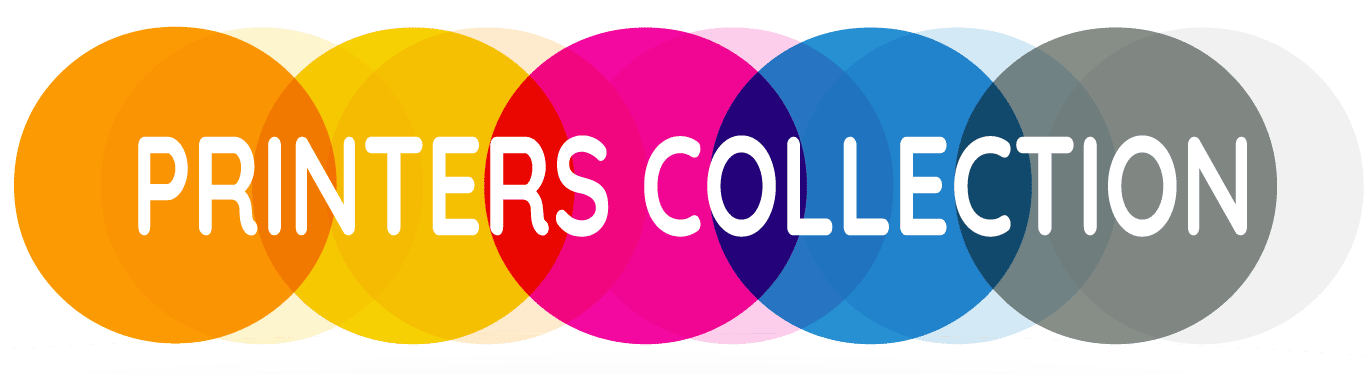







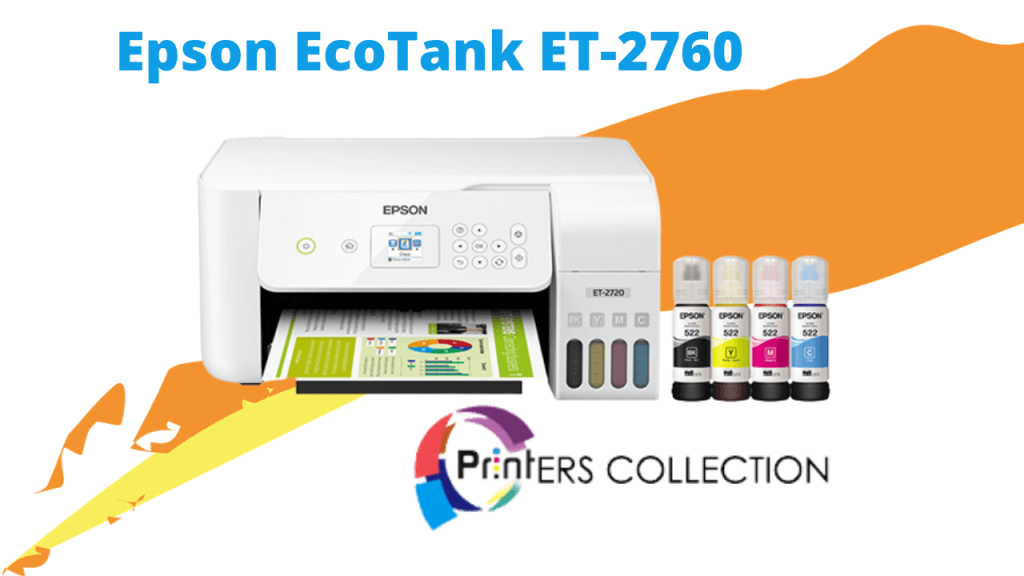

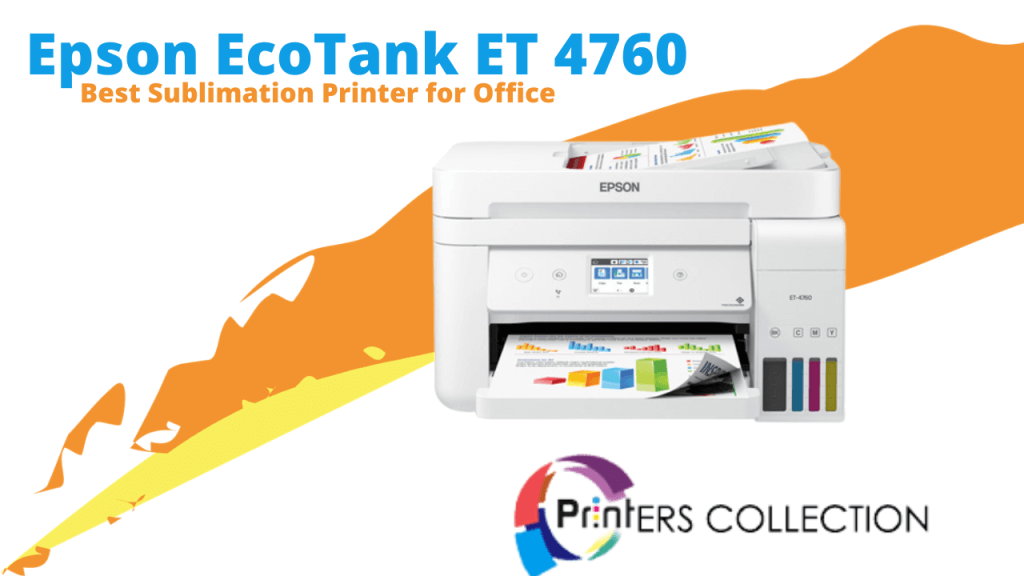







Nice article
[…] Top 15 best Epson Sublimation Printers […]